Affixed PTZ Camera
All preset controls for the PTZ camera are located on the A/V system’s touch screen. Tapping on the “Open PTZ Camera” button with display the camera’s preset controls. The PTZ camera has four preset options:
- Presentation Left
- Presentation Right
- Centre
- Home
Tap the “Close PTZ Camera” or red X button to close the camera’s preset controls window.
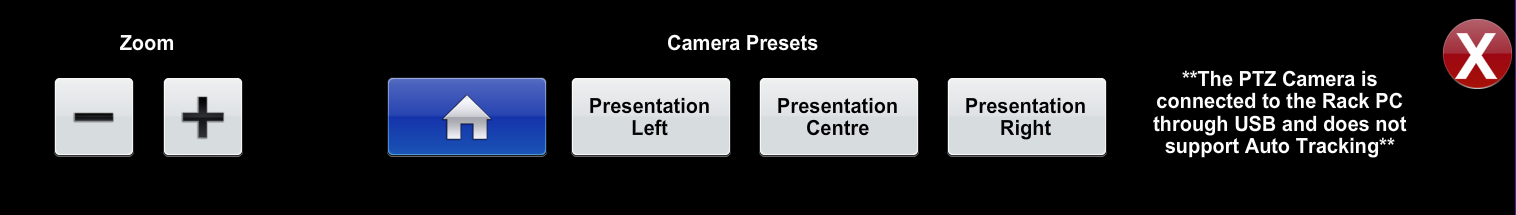
Note: Image preview from the PTZ camera is not available on the A/V system’s touch screen. The Camera App on the classroom PC can be used to see the camera’s point of view.
Published on and maintained in Cascade.

