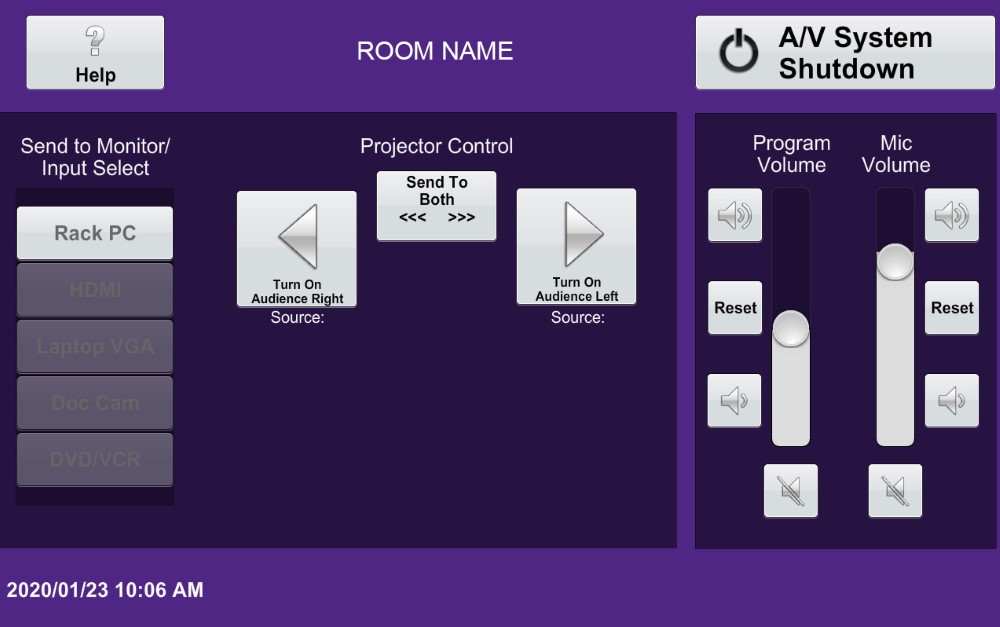Control Systems
The a/v control interface in G.U. classrooms provides the end-user the ability to power on or off the a/v system; adjust audio levels, enables routing, and control over video content.
Additionally, the end-user may physically connect their own device to the system through various input jacks found on the a/v control interface, including:
- VGA (Laptop)
- HDMI Input
- 3.5mm Analog Audio Input
- RCA Analog Audio (Record Output)
- Ethernet port for hardwired access to the UWO network
Note: Not all locations support both VGA and HDMI connectivity. Some installations will only feature VGA while other may only offer HDMI input jacks. Please confirm that the a/v system can support your needs prior to first use.
Every CTG-managed a/v system will have (1) of (4) different types of a/v control interface:
Crestron – Touch Screen
Crestron – Touch Screen with Image Preview
Extron MLC226 – Push Button – multi row
Extron 5ip – Push Button - single row
Published on and maintained in Cascade.