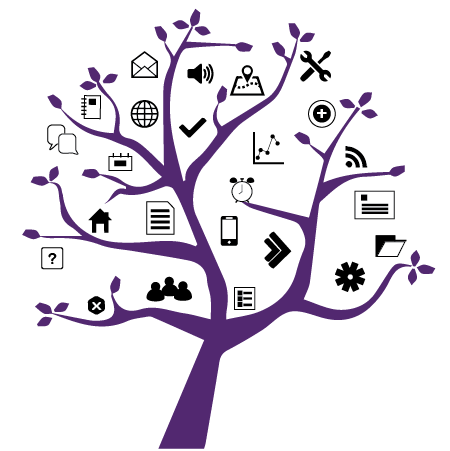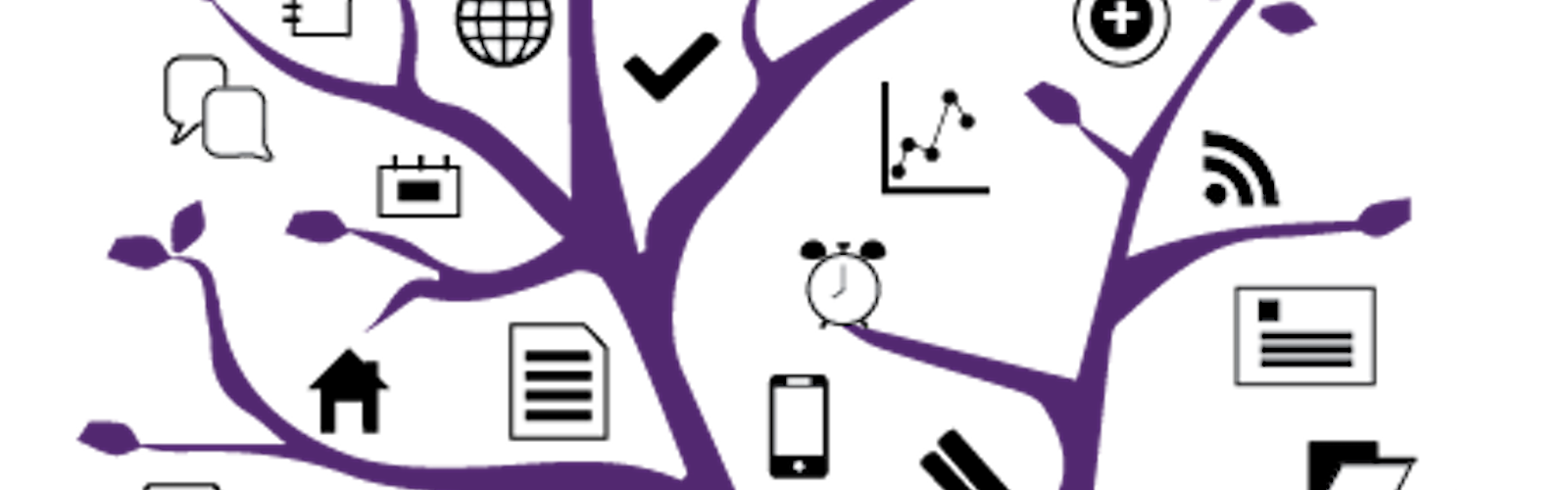
Photo Credit: Jen Sadler
eLearning Toolkit
Added on January 8, 2020
by Jen Sadler
Updated on June 26, 2020
This is where the eLearning Toolkit comes in. The eLearning Toolkit provides tool evaluations, support resources, privacy/security flags and background information for a variety of eLearning tools. Tools are rated on 8 different measures including accessibility, functionality, social presence, instructor presence and cognitive presence. Comparison pages allow instructors to easily see how different tools stack up against each other in the different categories.
If you have specific objectives that would like to accomplish in your course, and you aren't sure what tool is best to achieve it, check out the Achieve Specific Outcomes page. You can choose from instructor outcomes or student outcomes. Instructor outcomes focus on what you would like to achieve in the course. Some examples are "I want to create classroom community" or "I want to evaluate my students". Student outcomes focus on what you would like your students to achieve in the course. Some examples are "I want them to solve problems and develop plans" or "I want them to design, create or perform"
There are over 50 great eLearning tools profiled in the eLearning Toolkit. You can view these by category in the compare eLearning Tools Section, view an alphabetical list of all the tools, or check out Western's centrally supported eLearning tools.
Recently, the eLearning Toolkit has been updated to include privacy and security information about each tool. The privacy and security section flags things to consider when using a given tool.
If you've ever been stuck on the best way to engage your students, deliver content or build community in your classroom, check out the eLearning Toolkit today!