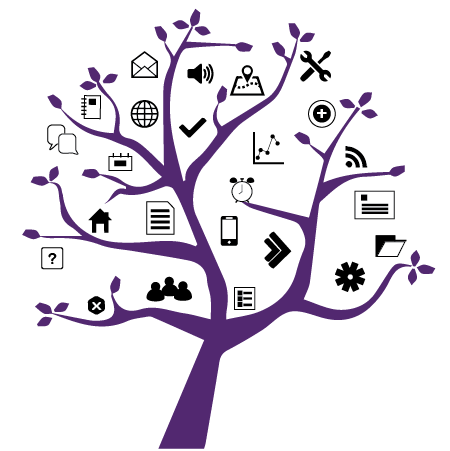Photo Credit: VoiceThread
eLearning Spotlight: VoiceThread
Added on September 13, 2022 by Allyson Steward
VoiceThread is a centrally-supported tool for asynchronous audio, video, and textual communication. Instructors can create VoiceThreads by uploading content, such as word documents, videos, images, or presentations. They can then comment and annotate the content for the students to see. Once posted, students can add video, audio, or text comments on the VoiceThreads. The replies can be threaded like a forum and moderated by the instructor.
VoiceThreads create a space for interaction between students and the instructor, connecting ideas, questions, and discussions directly to the content on the slides—whether it be images, videos, or documents. You can also use VoiceThread to create assignments, wherein students are graded for commenting on, creating, or watching a VoiceThread.
VoiceThread includes auto-captioning, ensuring that all video and audio comments are accessible. For more information on VoiceThread’s captions, see our previous post “Auto-Captioning Now Available in VoiceThread”.
VoiceThread can be integrated into any OWL site and is available to all Western users at no charge.
Resources
- The eLearning Toolkit provides an evaluation of VoiceThread's features from a technological and pedological perspective.
- VoiceThread's Digital Library provides examples of how you can use VoiceThread in your own courses.
- WTS provides an overview of the tool and links to support documentation for instructors and students.