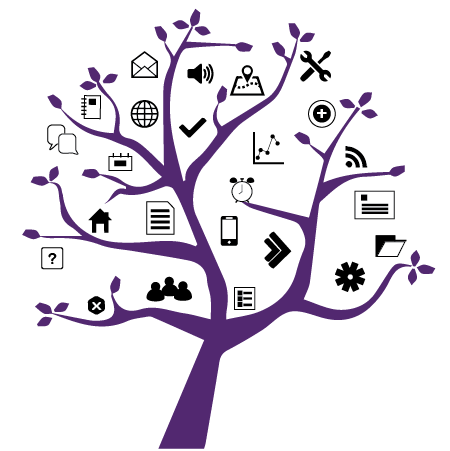Photo Credit: chuttersnap
Ask ELT: Online Communities
Added on March 10, 2020
by Jen Sadler
Updated on June 26, 2020
Q: I teach an online course, and I would like my students to get to know each other and to foster a sense of community in the class. Every year I set up a forum in OWL for my students to communicate with each other. I encourage them to post introductions and questions there, but students rarely participate. Are there other tools that I can use to get my students to talk to each other?
This is a great question. In this case, the tools used are only half of the solution. Although there isn’t one magic piece of tech that will turn your students into question-posting enthusiasts, there are several tools, tips and techniques that can help your students build the sense of community you crave. Below are 3 things you can try to boost participation in your class
Discuss Current Events Using VoiceThread
VoiceThread is a great tool for asynchronous communication that is available to the entire campus through OWL. VoiceThread allows instructors and students to add video, audio and text comments on all sorts of media. For an illustration of what VoiceThread can do, check out this short video:
In order to encourage meaningful discussion using VoiceThread, choose topics that are relevant to your students. Try providing discussion prompts that deal with course content through the lens of events that are in the current cultural zeitgeist. Your students will likely be thinking about the presented issue already and will have formed an opinion on it, prompting better discussion. For richer conversations, disable the text commenting option to have your students converse asynchronously via audio and/or video.
Katrina Moser from geography used VoiceThread in order to have students share their experiences as they tried to reduce their impact on the planet. Students prepared a presentation and shared it with the class. She says:
“As a teacher in a large (over 100 students) class I do not always feel like I get to know my students. The project using voice thread really helped me feel more connected to my class. It let me get to know them and more about their concerns about climate change, which made for better discussions in class.”
The topic was relevant given the current impacts of climate change, and students were enthusiastic to take part. Check out these instructions on how to add voicethread to your OWL Site to get started with VoiceThread today.
Have Your Students Team Up
In a large class, or even a medium sized class, forum posts as a tool become unwieldy quickly. After the first 5 or so posts, many of the points have been stated, and it can seem redundant to restate them another 20 times. For this reason, it can make sense to divide your students into smaller groups where their voices can be better heard, and the conversation can seem more meaningful.
One tool that Western has to facilitate teams is Microsoft Teams. This tool has a chat function, a shared notebook and an area to store files. This makes it ideal for group projects. Instructors can either create groups in MS Teams or have students create the groups and add the instructor. You will be able to see the history of the pages to better judge who has been contributing to the group.
Keep an eye on the chat and comment when the discussions get off track. This will let the students know that this is an important part of the course and will encourage them to check the Teams app even though it is outside of OWL.
Host a Synchronous Session with Collaborate UE
Just because your class is online doesn’t mean you can’t gather your students for a face to face conversation. Collaborate UE is video conferencing software that provides a virtual classroom. Instructors and students use their webcams to participate. Instructors have access to virtual whiteboards, as well as space to screen share or add PowerPoint slides.
Instructors can use this tool to have real time conversations with students. Seeing classmates via video shows that there are real people behind the screen names. Instructors can have students ask and answer questions in real time.
One benefit of Collaborate over a traditional classroom lecture is the ease of recording. One push of a button and your students can access the recording any time. Check out these instructions on how to add Blackboard Collaborate UE to your OWL Site
Wrap Up
For more tools and ideas about creating community and communication in the classroom try checking out the what would I like to achieve section of the elearning toolkit
And as always, if you have questions about Technology at Western, you can email elearning-tech@uwo.ca. If you would like your question to be featured in this column, add the subject line “super tech support”.