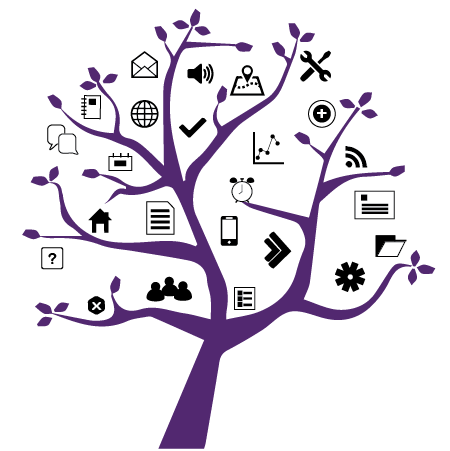Photo Credit: Ilya Pavlov
OWL Template CSS Changes for Fall 2022
Added on September 15, 2022 by Jodie Roach
For those using the Basic or Advanced OWL templates provided by WTS, an updated version of the .CSS file is now available. This update includes the following fixes:
- Correction to the question display in the Lessons tool, where previously the correct and incorrect answer markers were not visible
- Adjustments to padding and sizing for short answer forms in the Lessons tool
- Removal of references to unused font files
The new files can be found below:
In order to replace the .CSS file in your OWL site, download the appropriate .CSS file from this page, then completed the following steps:
- Navigate to the Resources tool
- Within Resources, find and enter the folder labelled LB-CSS
- Locate the file labelled default.css
- In the Actions menu for this file, select Upload New Version
- On the following page, upload the new file you have just downloaded
- Click Upload New Version Now
If you have questions about using the OWL templates, please contact the eLearning Technology Team.