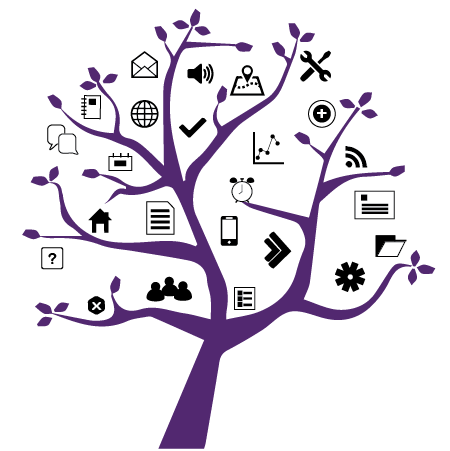Photo Credit: Tyler Franta
Adding Exceptions to your Assessments
Added on December 16, 2021
by Jodie Roach
Updated on December 17, 2021
In the most recent upgrade, OWL gained a new feature within Tests & Quizzes which allows for availability exceptions for individuals and groups of students. This eliminates the need to duplicate entire assessments to create varied delivery dates and time limits. This option is especially important in adjusting your assessments for academic accommodations.
To create an exception in your assessment, navigate to the settings and enter the Exceptions to Time Limit and Delivery Date section.
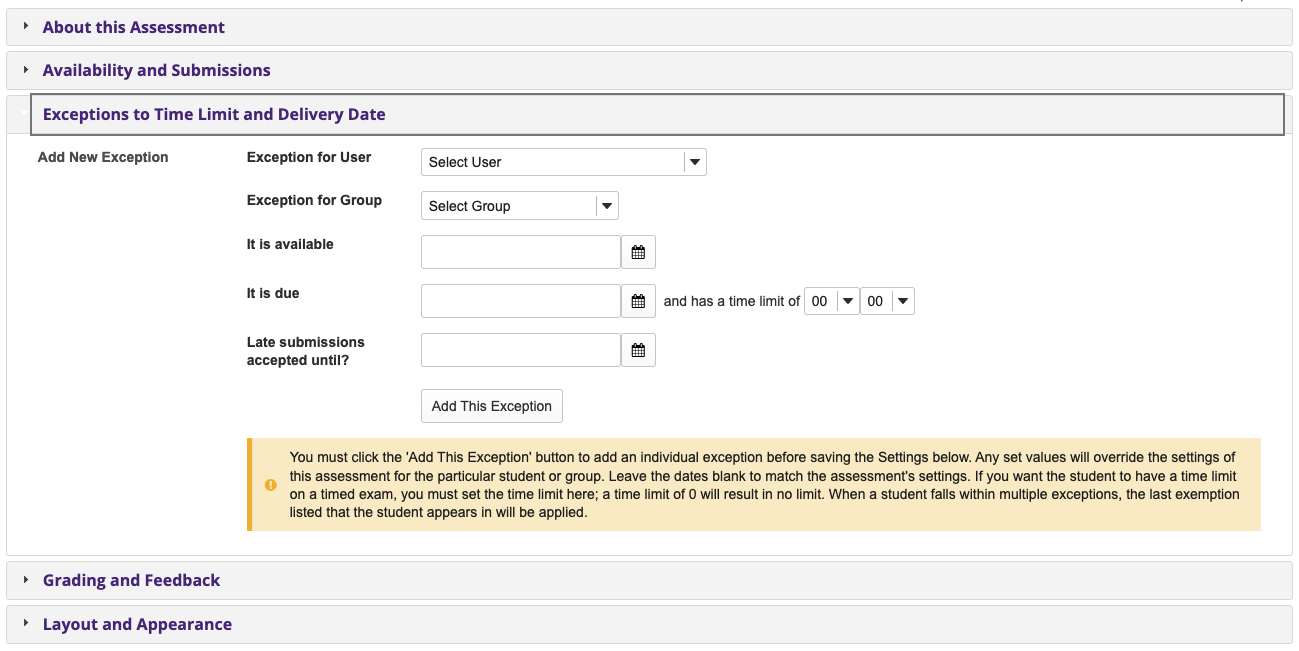
Here, you have the option to create exceptions for either individual students or pre-defined groups. You can choose to set entirely new dates for the availability of the assessment, or you can adjust the time limit to allow the user(s) more time in the assessment.
When you have modified the settings appropriately, remember to click the Add This Exception button to save your accommodated time. After an exception is saved, it will appear in the Existing Exceptions list.
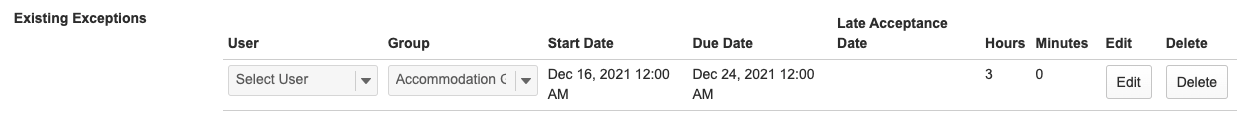
You can continue add, edit, or delete new exceptions for individuals or groups until you have established all appropriate accommodations, at which point you can save or publish your assessment.
A few best practices to keep in mind when using exceptions:
- Avoid creating exceptions for groups with overlapping memberships
- You may also want to consider adopting a Universal Instructional Design approach to allow all students to receive the maximum accommodated amount of time in consideration of those students who do not have an ideal environment for writing their assessment
If you are interested in learning more about accommodations and accessibility in your teaching practice, please see the CTL’s articles on Universal Instructional Design and Accessibility in Teaching.