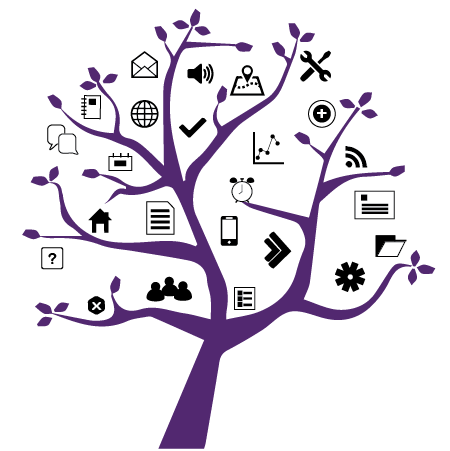Photo Credit: chuttersnap
iClicker Resources and Training Opportunities
Added on August 17, 2022
by Jodie Roach
Updated on August 23, 2022
After receiving feedback from the campus community and engaging in a competitive evaluation and comparison of audience response systems, Western has again selected iClicker as the best tool to serve the university's instructional needs.
In response to feedback, Western’s existing documentation for iClicker has been updated and is now available on the WTS website. This new documentation hosts a variety of helpful resources for both instructors and students who are new to iClicker. The previous site used to host information about iClicker, PressWestern, will be redirected to this new page after the fall term begins.
What is iClicker?
iClicker is an audience response system that allows instructors to poll their class and gather real-time results. Instructors use a desktop application to ask multiple choice, short answer, numeric, or image target questions. Students answer these questions using their own computer or mobile device. Results are available as soon as the instructor closes polling in the form of graphs, tables, or an image showing student responses.
Upcoming Training Sessions
iClicker is offering three upcoming virtual training sessions to help new users get familiar with iClicker and the functionalities it offers. You can register for these events at the links below:
Additionally, Western Technology Services and The Centre for Teaching and Learning are hosting an in-person session focused on using iClicker to engage students in the classroom. We will discuss best practices for using iClicker that can be applied to a class of any size or any subject. You can register for this event at the link below:
For those who cannot attend these sessions, iClicker also offers bookable group training sessions for interested faculties. You can book a session by visiting the link below and selecting iClicker Cloud Group Training:
You can also sign up for iClicker’s Monthly Faculty Newsletter to receive tips and tricks from the iClicker community.