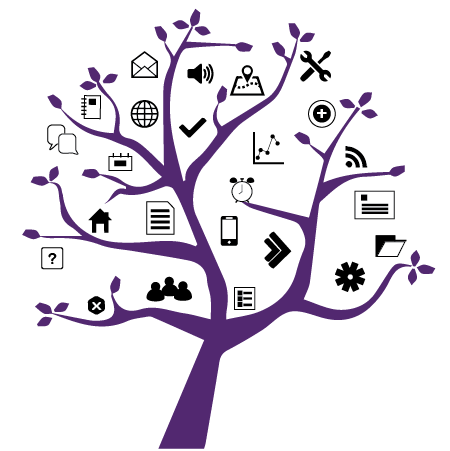Photo Credit: VoiceThread
Using Groups in VoiceThread
Added on January 30, 2023 by Allyson Steward
In VoiceThread, instructors have the option to create groups in order to facilitate discussions between students, organize a large class into smaller groups, and share different VoiceThreads with different sets of students.
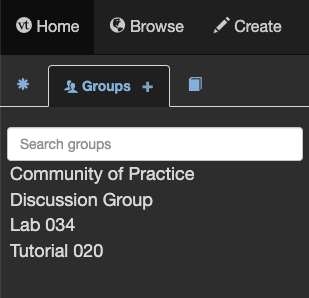
It is important to note that these groups differ from the groups instructors can create directly in OWL. The groups you create in your OWL site cannot be imported or synced to your VoiceThread Groups and vice versa. VoiceThread Groups can only be created by manually adding individual users or by sending a sign-up link to users you want to join the group. For more information, see VoiceThread’s “Adding members to a Group” support page.
As of November 2022, a new security feature has been added to VoiceThread Groups. This enhancement means that anyone who is manually added to a group in VoiceThread will receive an email invitation and need to accept it to confirm their membership in the group. VoiceThread will send an email to them directly and show an on-screen invitation the next time they sign-in to their account. They will show up as "pending" in your group members list until they accept.
For more information on using groups in VoiceThread, see VoiceThread’s support page.