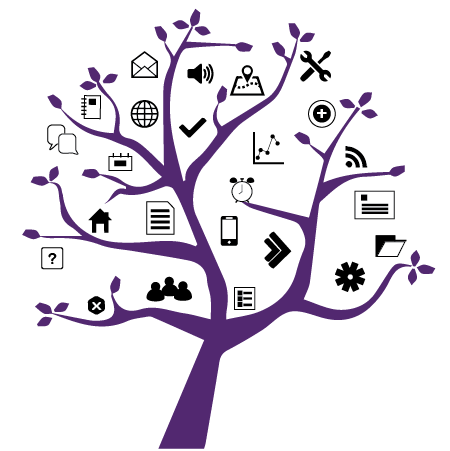Photo Credit: Tanner Van Dera
Web Conferencing at Western
Added on August 19, 2020 by Deanna Grogan
Protect your Zoom events using Authentication Settings
To add another layer of security to your Western Zoom sessions, you can now restrict meeting access to only participants who have logged into Zoom using a Western email address (note: this includes both @uwo.ca and @ivey.ca addresses by default). This will help mitigate the risk that an unwanted party will join your Zoom session.
Please check the following website for more information and instructions on how to set up your meeting to use the “Western accounts only" authentication profile: https://wts.uwo.ca/zoom/best_practices/security-tips.html (Please select ‘Require Authentication to Join Zoom Meetings’ from the list).
Choosing the best Web Conferencing Tool
Western currently offers three centrally funded and supported Web Conferencing tools: Zoom, Blackboard Collaborate Ultra, and Microsoft Teams. To help instructors choose the best option for their courses, Western Technology Services has created a chart highlighting & comparing the main features of the three systems. The tool comparison table as well as a link to a similar chart for webinar tools can be found at: https://wts.uwo.ca/web_conferencing/