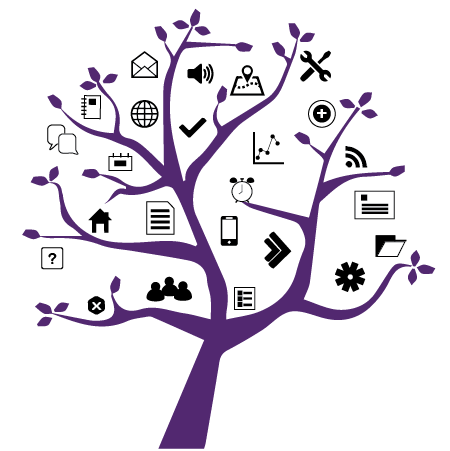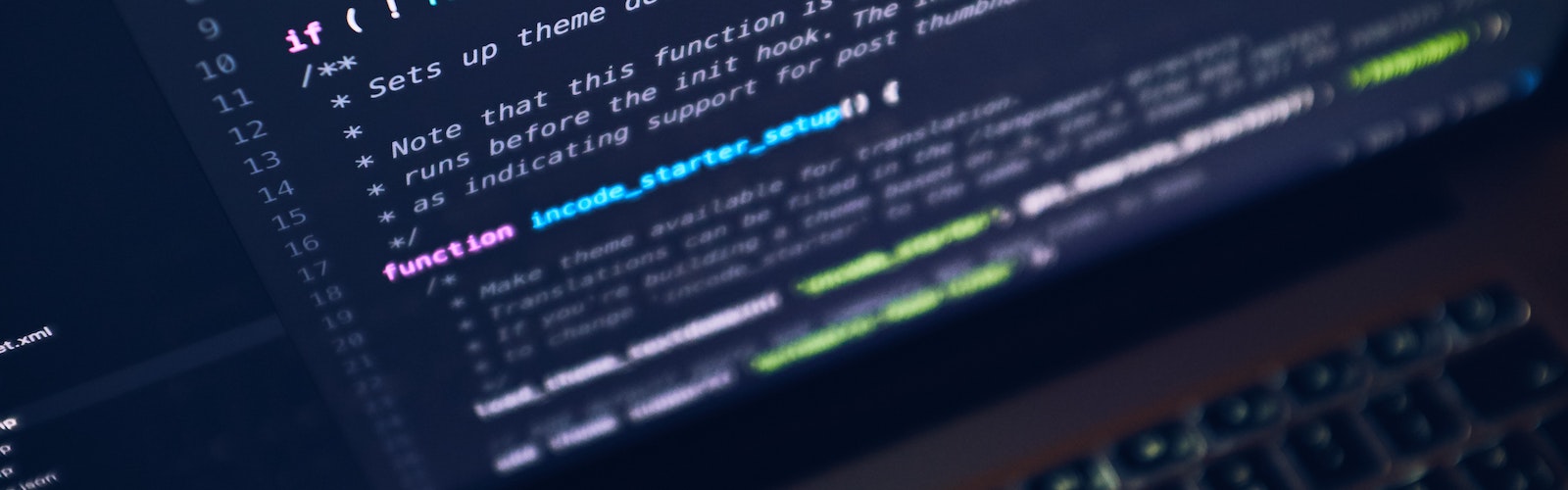
Photo Credit: Luca Bravo
OWL Changes for CSS Users
Added on May 7, 2021
by Jodie Roach
Updated on May 10, 2021
Over the weekend of May 1st, OWL was upgraded to a newer version. With this update came a wide array of new features and improvements. However, this update also brought some changes within the Lessons tool that impact users who implement custom CSS files in their sites.
Affected users are encouraged to refer to the list below for recommended changes to their CSS files.
|
Affected Area |
Issue |
Required Changes |
|
Columns |
Columns do not have adequate spacing between them |
Update the margins within |
|
Columns |
When multiple columns are in use, columns are of varying sizes when the page is resized |
Update the height for |
|
Columns |
Column borders are not transparent, even when set to “Transparent (no borders)” |
This issue will be addressed in a future OWL update. However, you can modify this via CSS by adding
|
|
Subpage buttons |
Subpage buttons are not being affected by CSS styling |
Update the class name for buttons as follows:
|
If you are using the Basic or Advanced OWL Templates provided by WTS, a new version has been created for your use. For instructions on how to update your template CSS, please see OWL Template Updates.