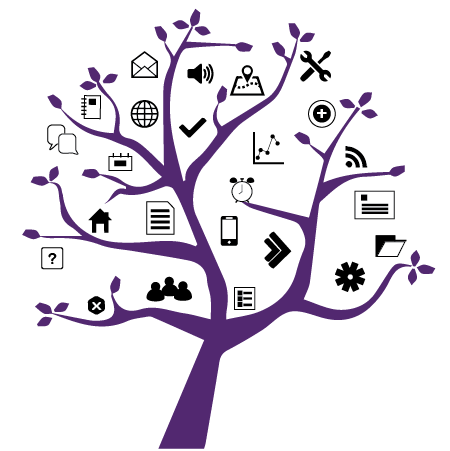Photo Credit: Western
New Content Experience in OWL Brightspace
Added on May 1, 2025 by Allyson Steward
As of the Summer 2025 term, the Content tool in OWL Brightspace will have a new look for Learners. WTS is enabling the New Content Experience in OWL Brightspace to ensure Learners get the newest features going forward.
New Content Experience is already enabled for Instructors and includes features such as:
Colour-Coding Content Topics
Instructors can customize the accent colour on any top-level units in Content.
When creating a new unit, click the Display options in the right panel. Select “Custom” and use the colour-picker to choose a new colour. The pages within this unit will inherit that colour, allowing Instructors to keep different sections of content organized and visually distinct in the table of contents for themselves and their Learners.
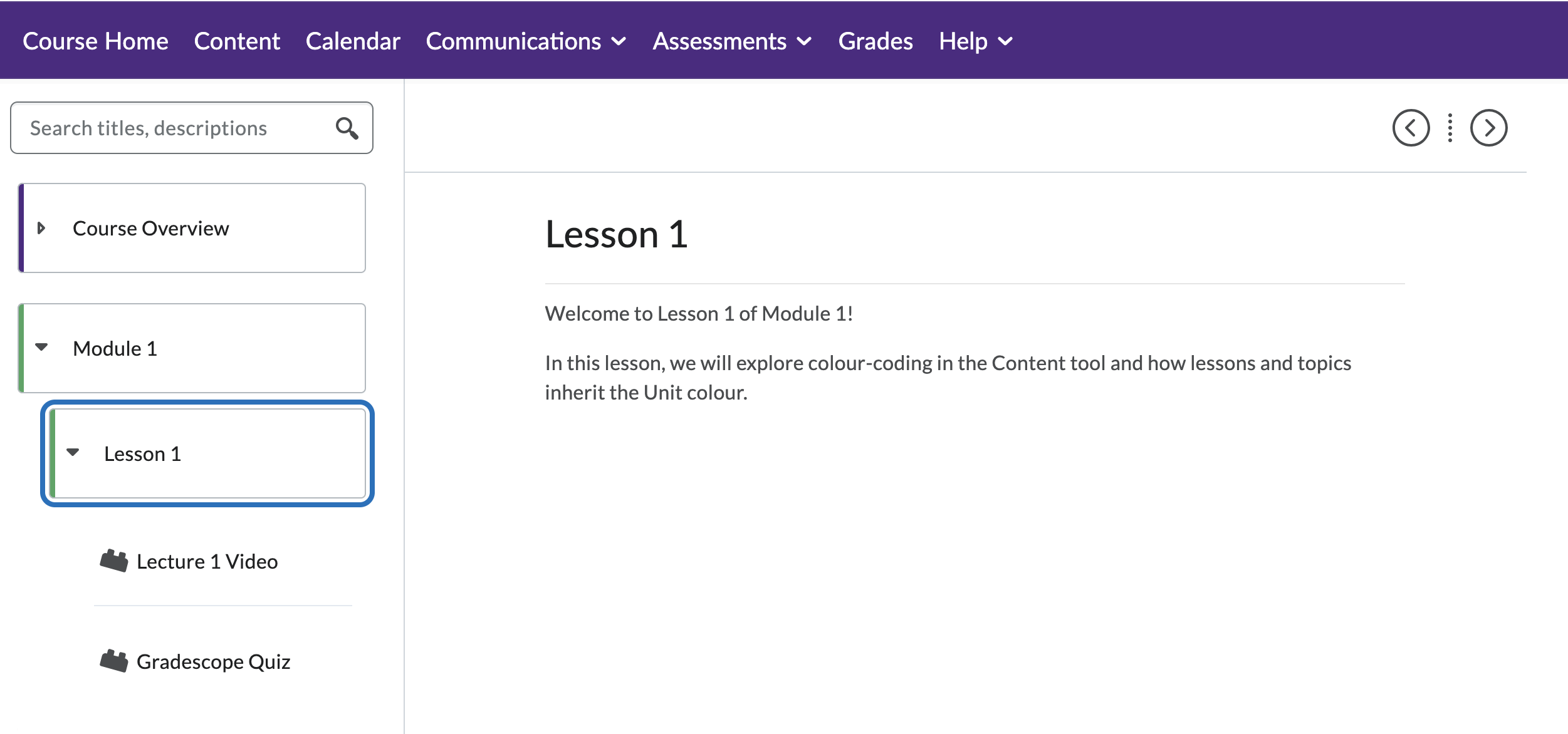
Search Table of Contents
Above the table of contents, there is a search bar allowing users to search the page titles. Using keywords from the titles, you can search for and navigate to specific pages, reducing the need to scroll and click through multiple levels of subpages. The search can be used by any user in any course.
Embedded Activities and Assessments
Some tools embed directly into the Content tool allowing Learners to stay in Content while completing activities or assessments. These tools include Discussions, Quizzes, Assignments, and some LTI tools. This also allows Instructors to review a summary of activity completion, assessment submissions, and grades directly in Content.
With this change, all users will have the same view of the Content tool and be able to benefit from the new features.
For assistance using the New Content Experience, please contact the WTS Helpdesk.