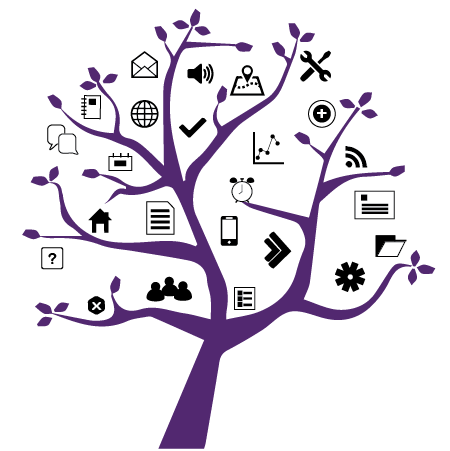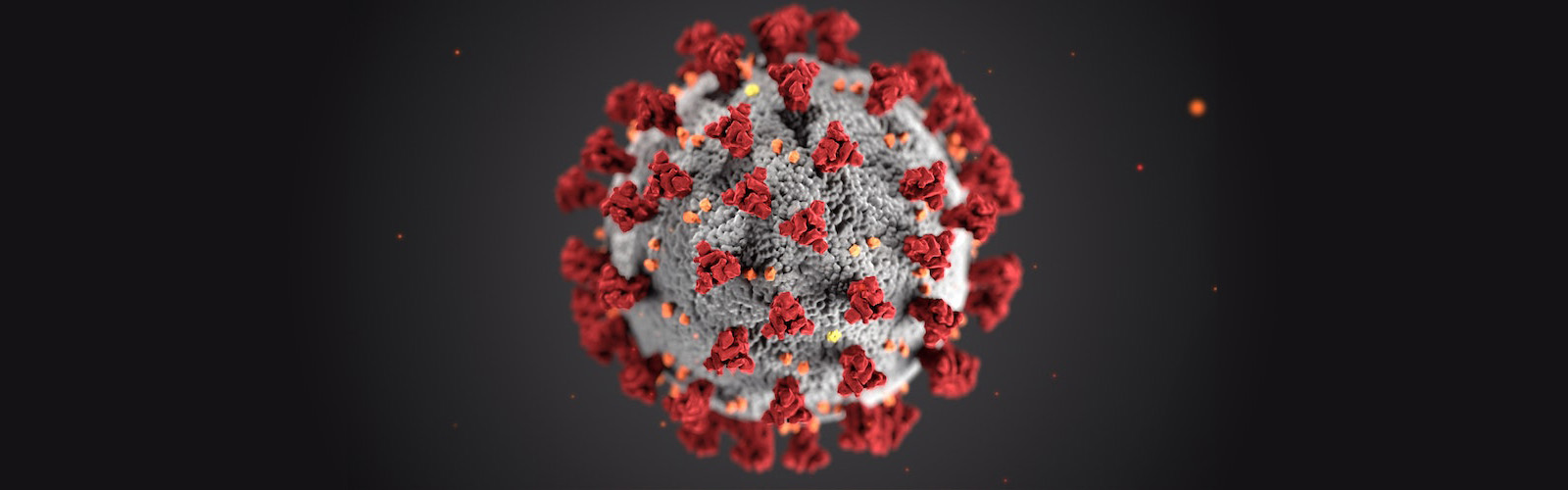
Photo Credit: CDC
Getting eLearning Help During Covid19
Added on July 14, 2020
by Jen Sadler
Updated on July 15, 2020
Covid19 is difficult for everyone, including instructors who are now thinking about how to get their courses online for the fall term. The eLearning Technology Team, the Instructional Technology Resource Centre, the Centre for Teaching and Learning, Western Libraries, and the WTS Helpdesk are working together to try and make life easier during this stressful time.We are doing this by creating resources, advising on tool choice, providing technical help, and guiding instructors on pedagogically sound teaching choices. Here is a list of resources, as well as ways to get in-person help.
Courses, Documentation, and Other Resources
All of the groups listed above have produced Western-centric resources to help guide you through putting your course online. You may find that your question is clearly answered with images, video, and step by step walk throughs. These resources are at your service 24 hours a day/7 days a week, and are based on the most common questions that we receive.
- ABC Course Design Workshop - "The goal of ABC Online Course Design is student-centred rapid course development. We are recommending this process for instructors looking to shift their course from in-person to online" This program takes approximately 2.5 hours. It is a joint project between Western and Ryerson.
- Online Course Design Pathways - Six short modules are organized into a learning pathway so that instructors can focus on specific areas of effective course design and instruction as needed. Each pathway contains a few short videos and related resources to be explored. Offered by the Centre for Teaching and Learning
- eLearning Toolkit - Once you determine what activities you would like to offer, you will need online tools to facilitate them. These may include OWL tools or tools available from outside Western. The eLearning Toolkit provides comparisons of many available tools and provides information about whether the tool is centrally supported, how it scores on a pedagogy rubric, and if it has privacy and security concerns.
- OWL Templates - After learning about how you can structure your course and the type of activities you want to provide, you may want to have one of two OWL templates applied to your course. These templates provide an attractive, organized way to provide your course materials to students.
- OWL Help (Instructor Tools List) - Whether or not you use one of our templates, you will likely have goals that you would like to accomplish in OWL that you are unsure how best to achieve. This is where the OWL Help site comes in handy. OWL Help provides step by step instructions on how to accomplish common tasks in OWL. This resource can be searched, or browsed by tool.
- Western Libraries - Course support is offered through the libraries including the Course Readings service, Copyright help, and a curated list of how-to videos
- WTS Services - As you work with your online course, you may find yourself using other WTS services. For more information on these services, check out the WTS Key Services webpage
In-Person Support
Even after looking through some of these resources you may still have a specific questions about pedagogy or technology. There are people who can help.
- WTS Helpdesk - If you encounter a technical issue with OWL or other WTS supported tech, and don't know how to get past it, contact the WTS Helpdesk. They are open from 8:30am - 10:30pm from Monday to Thursday, as well as Fridays from 8:30 a.m. to 4:30 p.m. and Sundays from 4:30 p.m. to 10:30 p.m.
- Online Course Design Q&As - You can join a group Q&A to get help from an CTL Curriculum and eLearning Specialist, as well as an eLearning Technology Specialist. Details on booking a consult are available on the CTL's website
- ELT Events - Keep an eye on the ELT Events Page. We will list our own Q&As for OWL and related tools. Often these function as a flipped classroom model. We will point to resources to look through, and then answer your questions in the session.
- ITRC Consults - If you have several questions about OWL and would like an ITRC Multimedia designer to go over them with you over zoom, you can request a 1:1 consult.