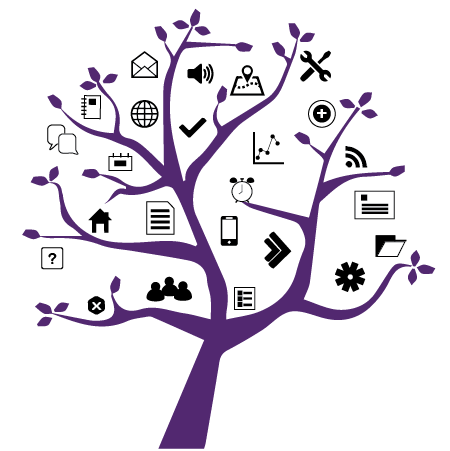Photo Credit: VoiceThread
VoiceThread Workshops and Resources
Added on June 20, 2023
by Allyson Steward
Updated on June 21, 2023
New to VoiceThread?
VoiceThread is a multimedia communication tool that allows students and instructors to interact and connect ideas, questions, and discussions to the content uploaded by the instructor, whether it be lecture slides, a video, image, or other document.As a centrally supported tool, VoiceThread is fully integrated with OWL, making it easy to share content with students and across courses.
Key features of VoiceThread include:
- Multimedia comment options (text, video, audio).
- Slide annotation options when recording.
- Auto-captioning on all video and audio comments.
- Instructor-moderated comments.
- Graded VoiceThread Assignments that synchronize with OWL Gradebook.
- VoiceThread Groups that allow instructors to share different content with different groups of students.
Workshops and Resources
There are a number of resources available to instructors who want to get started using VoiceThread or who want to enhance their current use of the tool in their teaching.
VoiceThread in OWL
OWL Help provides instructions on how to set up VoiceThread in your OWL site. If you’re new to VoiceThread it is recommended you start here before exploring the additional training resources.
VoiceThread Workshops
VoiceThread offers a series of free virtual workshops every month. To see the latest offerings, visit their Upcoming Workshops page.In June-July 2023, these sessions include:
- VoiceThread: Expanding Your Practice
- VoiceThread and Storytelling
- Teaching Languages with VoiceThread
- Humanizing Online Courses with VoiceThread
- VoiceThread: Getting Started
- VoiceThread Basics 1: Upload, Comment, and Share
- VoiceThread Basics 2: Groups and Secure Sharing
- VoiceThread Basics 3: Moderating Comments, Private and Threaded Replies, and Copying
- VoiceThread Advanced Skills
VoiceThread Documentation
VoiceThread’s instructor how-to's provides steps for basic VoiceThread tasks, such as creating VoiceThreads and setting-up VoiceThread assignments.
Further Support
For further technical support with VoiceThread, reach out to the WTS Helpdesk.