HDI... Install a "Password Safe" on Windows
Introduction
Manage your passwords by using "Password Safe" (https://pwsafe.org/). Password Safe allows you to safely and easily create a secured and encrypted user name/password list. This allows users to store all passwords in a single "safe" (password database). With Password Safe all you have to do is create and remember a single "Master Password" of your choice in order to unlock and access your entire user id/password list.
- Download the latest version of Password Safe: https://sourceforge.net/projects/passwordsafe/files/latest/download
- Double Click on pwsafe-X.exe to run the installer.
- Select a Language and click Okay.
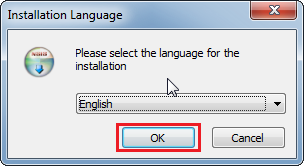
- Accept the License Agreement and click I Agree.
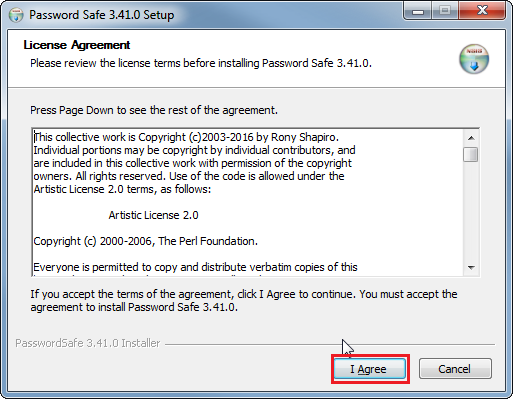
- Click Next.
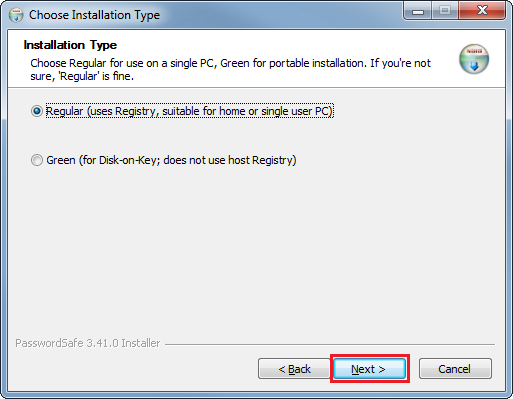
- Click Next.
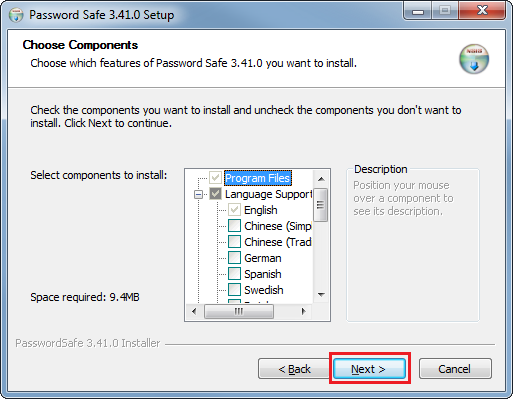
- Select an install location and Click Install.
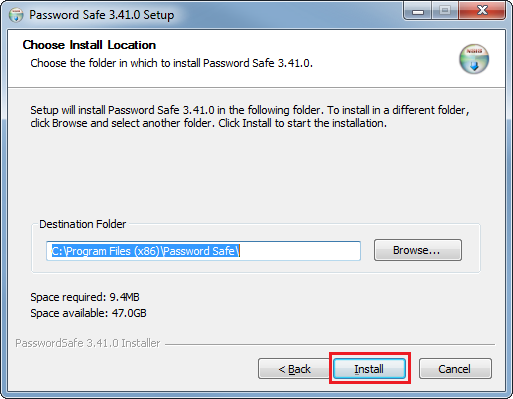
- Click Done
- Open Password Safe.
- The first time the program is launched, you will need to create a password database. To start that process, click the New… button.
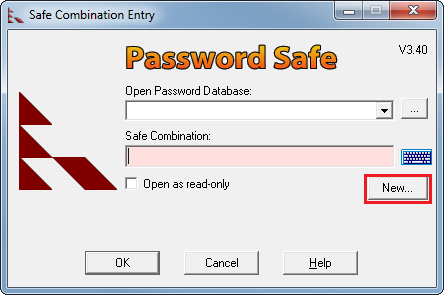
- Choose a location for the “Safe” and enter a name — or accept the default then click the Save button.
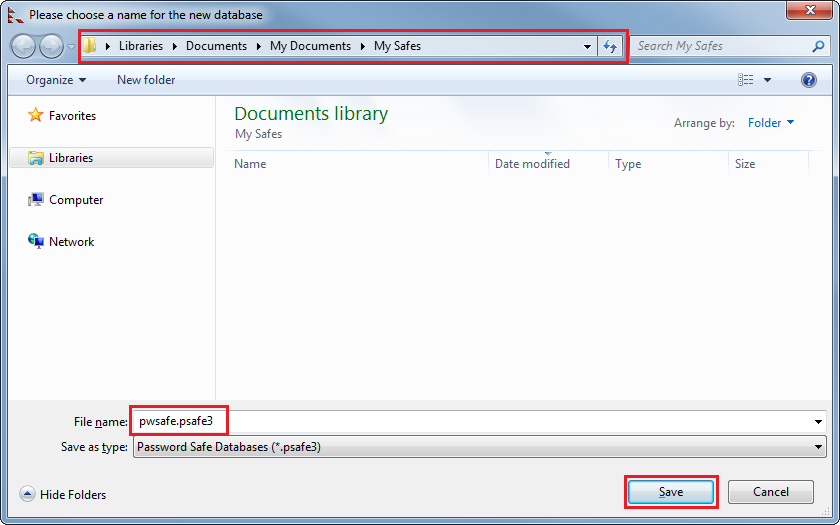
- Enter a master password that will be used to access the passwords you will store in Password Safe's encrypted database.
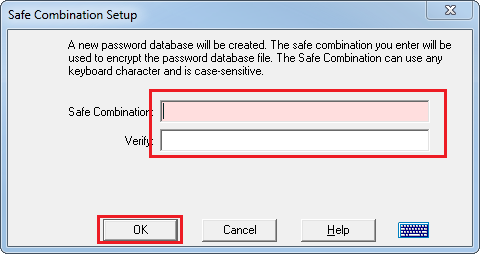
Published on and maintained in Cascade.
