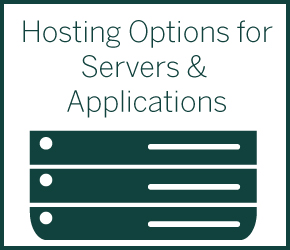Hosting Options for Servers & Applications
The WTS data centers are specifically designed for the support of computer & network equipment. These computer rooms can offer the following:
- UPS power supply/Generator backup
- Network connectivity
- Raised flooring
- Air conditioned environment
- Controlled access to the facility.
- Remote console access
- Software monitoring and emergency call-out to a single designated phone number.
These facilities enable WTS to offer hosting services to our clients across campus. This offers individual departments an alternative to maintaining their own computing facilities. Use of this service may also eliminate the need for departments to purchase and maintain their own hardware.
The following explains the various options available. For specific pricing information for all options, please refer to the WTS Services Document.
OPTIONS
1) Hosting your server in the WTS Data Centre
WTS maintains two Data Centers (DC). These rooms are specifically designed to provide a stable, and secure environment to host your server and storage needs. Each of these rooms have been engineered to provide secure, stable, and redundant power, cooling, and network connectivity.
To ensure that your proposed solution is compatible with our DC environment, it is important that you review your equipment list with our staff prior to ordering. This validation process will ensure that configuration ordered will interface seamlessly. This review will also provide an opportunity to identify any additional costs that need to be addressed and highlight potential lead times required to fulfill your hosting needs.
Please direct any questions to: dchosting@groups.uwo.ca
Request form for hosting a physical server.
2) Virtual Server
Using a Virtual Server environment allows the application to live on a shared hardware platform, but is configured to use an independent copy of the operating system. This option is the best choice when the application must be supported by an external group OR the application does not run successfully on the same Operating System with other software applications.
The virtual server (often referred to as a "slice") can be updated, restarted and otherwise maintained without impacting the other applications on the same hardware.
Price for a virtual server includes the following:
- all required operating system licensing
- backup of the Operating System and data files
- hardware considerations
- environment costs
- staff resources for setup of the Operating System
- 10 Gig of disk space for data storage (more space is available at additional cost)
Specific licensing for database applications will be priced separately. At the time of setup a system administrator must be assigned to the server. This administrator will assume the day to day maintenance of the server regarding patching, user access, etc. in the same way you would administer a physical server. WTS can provide resources to assume this role if needed – please refer to the WTS Services Document for current pricing for this type of support.
Request form for acquiring a virtual server.
Published on and maintained in Cascade.