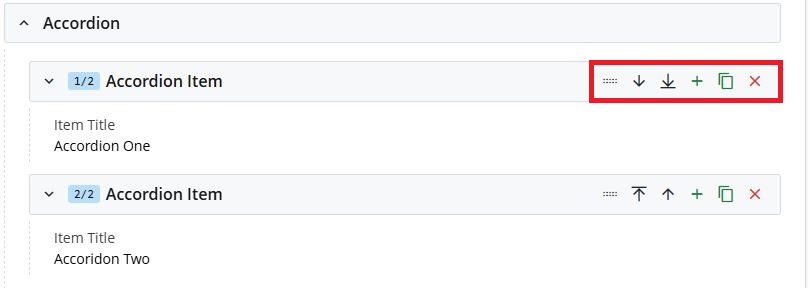Search Website
QUICK LINKS:
Accordions
Select +Add Content then choose Global Assets > Content Page
- Select your Placement Folder
- Provide a page Title
- Choose options for Include in Top Navigation? and Include in Left Hand Navigation
- Below Interior Page choose a Page Layout option (Full Width or Left Navigation)
- Under Page Sections select drop down to choose Accordion
- Fill in the section for Accordion Item (Item Title and Item content)
- Accordions can be added/removed and re-ordered using the tools on the right:
- Click the ellipsis to Check Content & Submit.
Accordion Example:
accordion one content
accordion two content