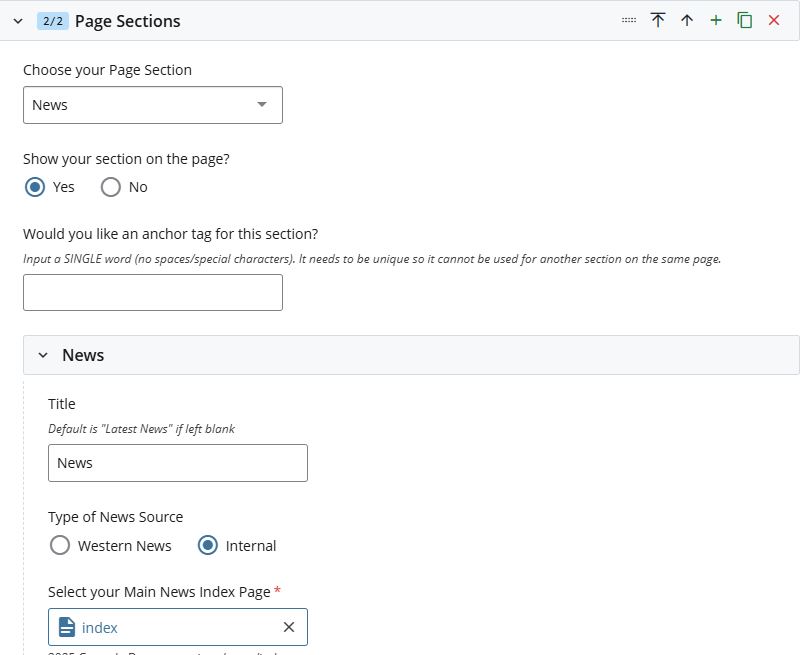Search Website
QUICK LINKS:
Setting Up News and Adding News Articles
Setting up your site for News requires you to setup the News Main Folder as well as a News Year Folder before you create news articles. Doing so will create the necessary index pages to display your articles on your homepage and new index pages and organize your news articles.
Select +Add Content then choose Global Assets > Content Page
- Select News Main Folder
- Provide a Title
- Choose options for Include in Top Navigation? and Include in Left Hand Navigation
- Click Submit. This will create your main news folder and index page to render your news articles. ( news/index )
- Select +Add Content then choose Global Assets > News Year Folder
- Choose Placement Folder select the news folder you created above
- Provide a page Title (suggestion use current year i.e. 2025)
- Click Submit
- Select Add Content then choose Global Assets > Content Page
- Choose Placement Folder to be the /news folder or year folder news/2025
- Under Page Layout - Choose News Article
- Expand News Article drop down to add required news article details
- Click ellipsis to Submit
- Edit your index Homepage to add News section
- Fill in the required fields including the Title and your Main News Index Page (news/index)
- Click ellipsis to Submit