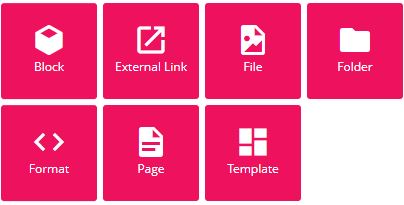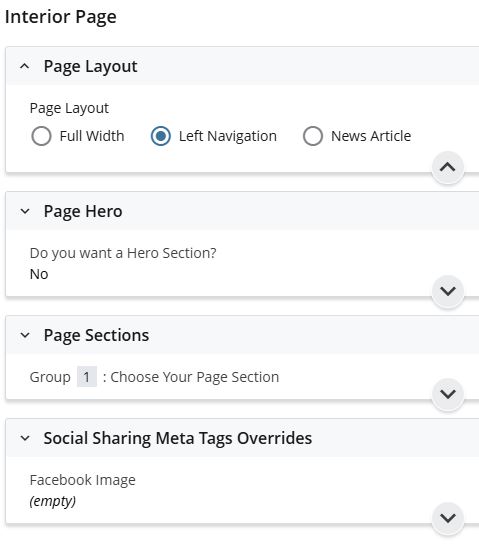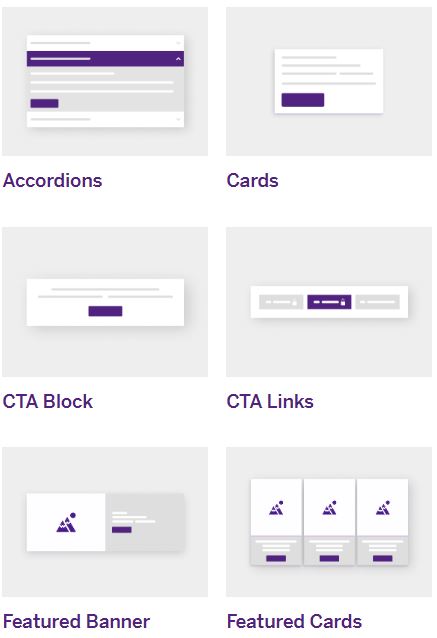Search Website
QUICK LINKS:
Columns
Select +Add Content then choose Global Assets > Content Page
- Select your Placement Folder
- Provide a page Title
- Choose options for Include in Top Navigation? and Include in Left Hand Navigation
- Below Interior Page choose a Page Layout option (Full Width or Left Navigation)
- Under Page Sections select drop down to choose Columns
- Under Columns Section choose How many columns in a row? from the drop down (one, two, three, four, Two-Col CTA)
- Add your content to the Column Content area for each column.
Columns Example
Column One
Column Two
Column Three