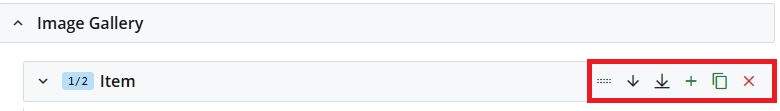Search Website
QUICK LINKS:
Image Gallery
Select +Add Content then choose Global Assets > Content Page
- Select your Placement Folder
- Provide a page Title
- Choose options for Include in Top Navigation? and Include in Left Hand Navigation
- Below Interior Page choose a Page Layout option Full Width
- Under Page Sections - Choose Your Page Section select drop down to choose Image Gallery
- Under Image Gallery, Item, Choose File, select the image you have uploaded or Upload your gallery image.
- To add more images to the gallery, select the add/reorder tool: