Accessibility
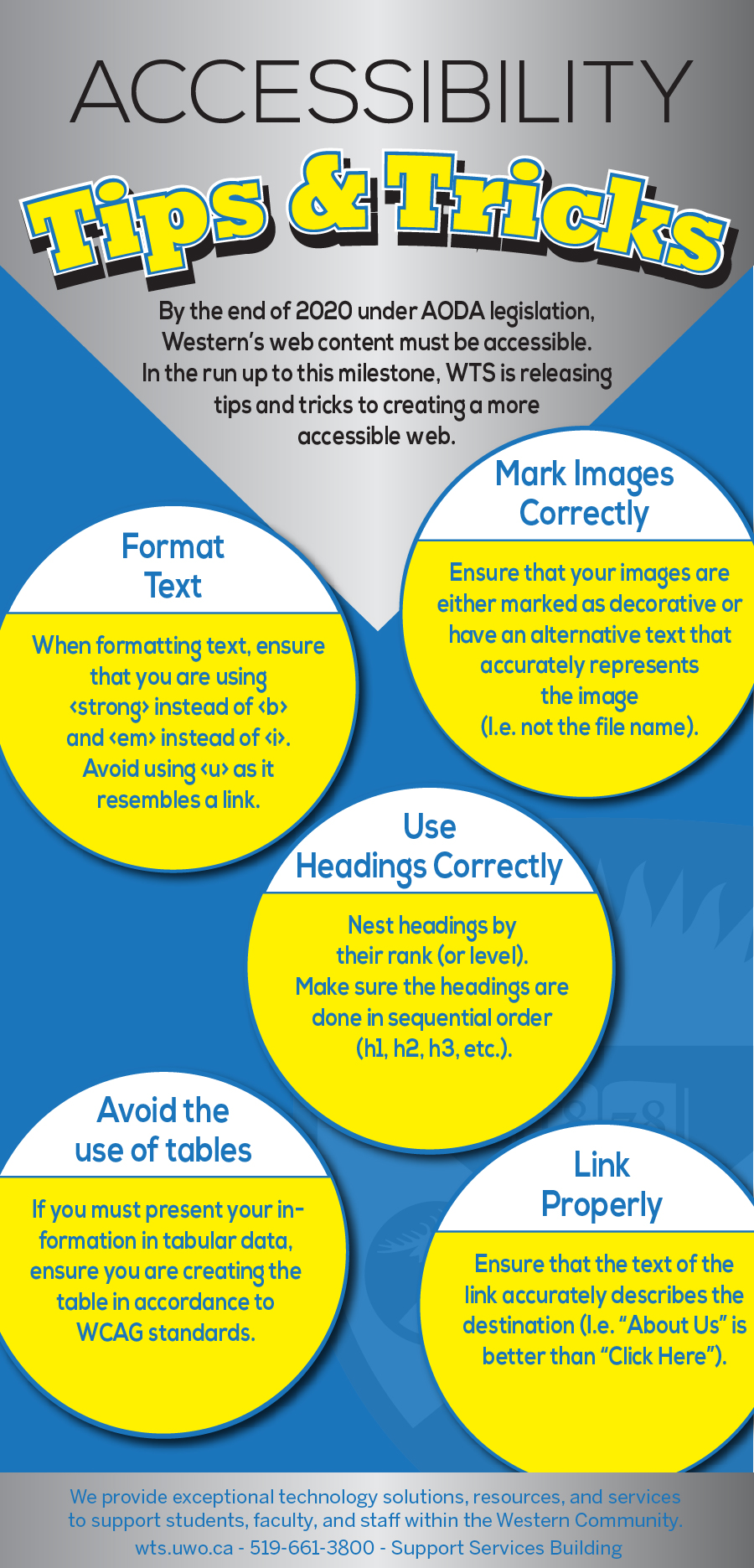
Accessible Transcript
ACCESSIBILITY
Tips & Tricks
By the end of 2020 under AODA legislation, Western’s web content must be accessible. In the run up to this milestone, WTS is releasing tips and tricks to creating a more accessible web.
Mark Images Correctly. Ensure that your images are either marked as decorative or have an alternative text that accurately represents the image (I.e. not the file name).
Format Text. When formatting text, ensure that you are using <strong> instead of <b> and <em> instead of <i>. Avoid using <u> as it resembles a link.
Use Headings Correctly. Nest headings by their rank (or level). Make sure the headings are done in sequential order (h1, h2, h3, etc.).
Avoid the use of tables. If you must present your information in tabular data, ensure you are creating the table in accordance to WCAG standards
Link Properly. Ensure that the text of the link accurately describes the destination (I.e. “About Us” is better than “Click Here”).
We provide exceptional technology solutions, resources, and services to support students, faculty, and staff within the Western Community.
wts.uwo.ca - 519-661-3800 - Support Services Building
Published on and maintained in Cascade.
