Enroll a Security Key (Yubikey)
*For enrolling Security Keys, you are required to use Firefox or Chrome.
-
Connect your Security Key to your computer using a USB port. Click Continue.
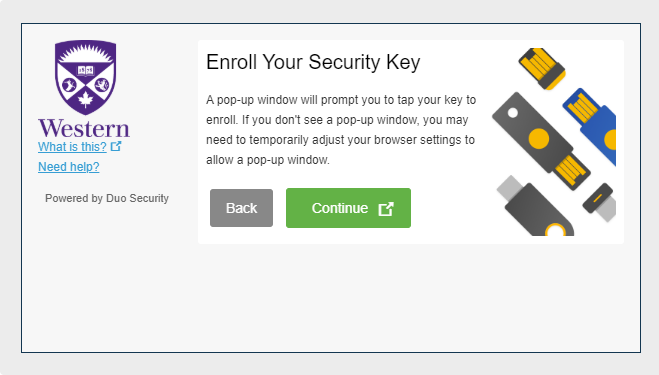
-
Tap your Security Key to complete this prompt.
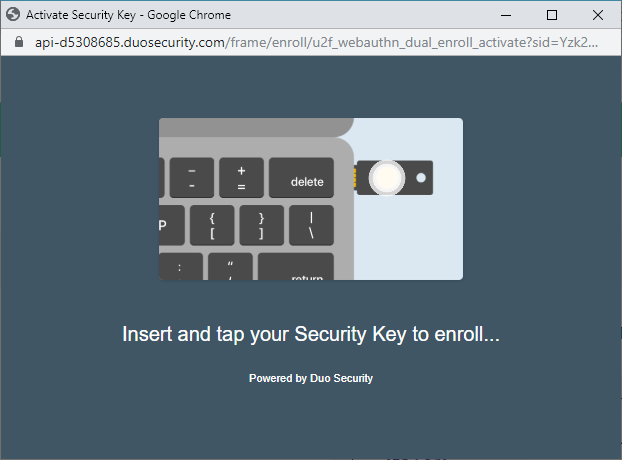
-
Your web browser may prompt you to Allow Access to your security key. Click Allow.
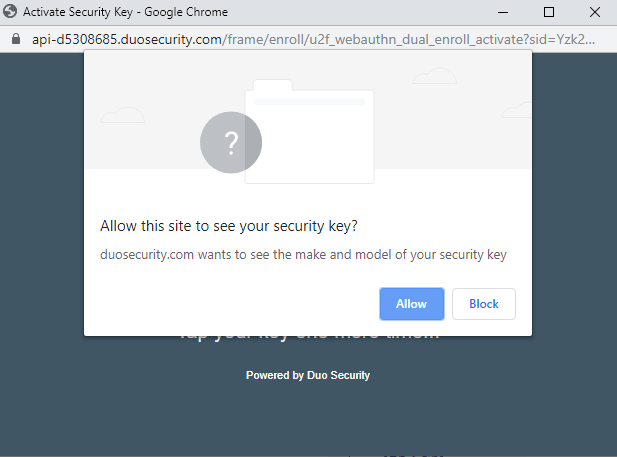
-
This popup will give a "Success" message and close itself, completing the enrollment.
For more information, visit Duo's guide for using Security Keys.
It is recommended that you enroll at least two devices; this will allow you to log in to a service protected with MFA or add a new device in the event your primary enrolled device is unavailable (lost, broken or wiped).
Select Add another device to start the enrollment process from step 3 of this guide.
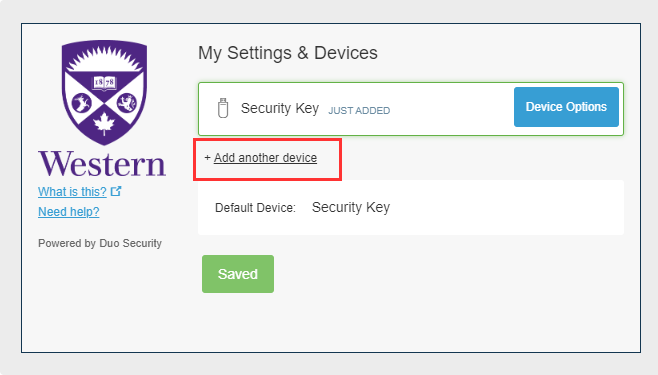
Published on and maintained in Cascade.
