Enroll a Tablet
-
Select Tablet and click Continue.
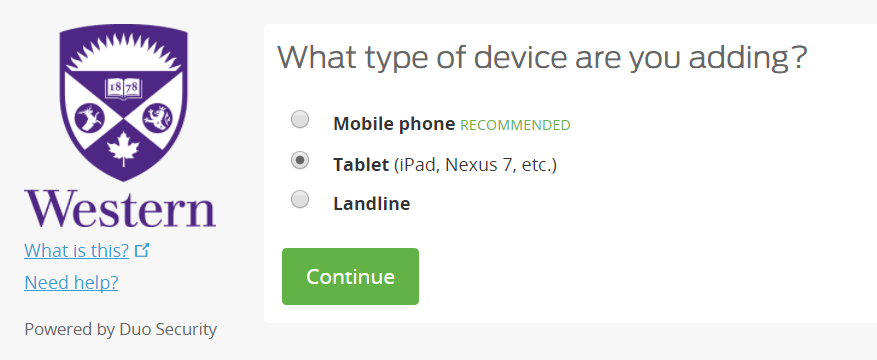
-
Select the type of tablet you're enrolling. Click Continue.
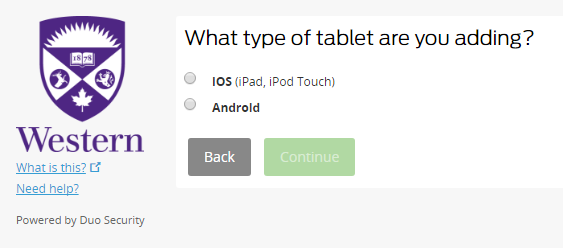
-
You'll be asked to download the Duo Mobile app from your device's app store.
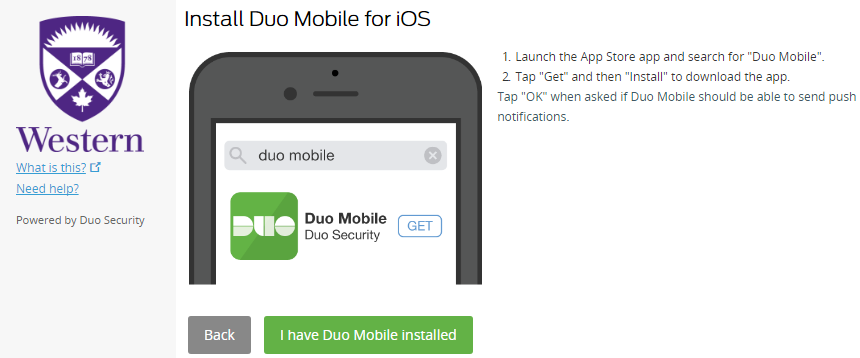
-
After installing the Duo Mobile app on your phone, return to the enrollment window and click "I have Duo Mobile installed".
-
-
- Note: When opening the Duo Mobile app for the first time, you may be prompted to allow notifications and allow camera access. Allow both for the app to work correctly.
-
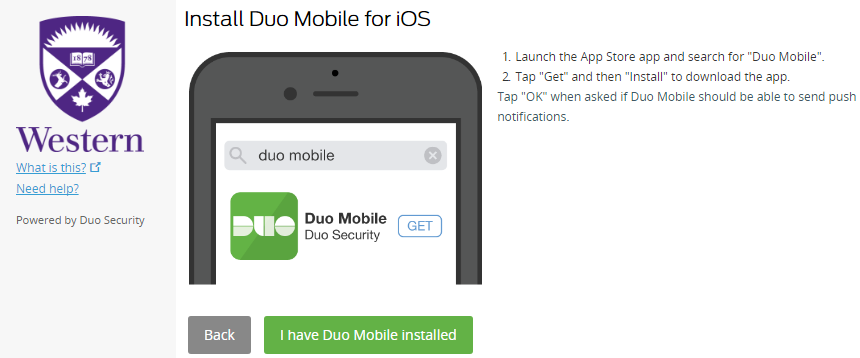
-
-
On your mobile device, open the Duo Mobile app and tap Add Account. Scan the barcode using the Duo Mobile app with your device’s camera. The barcode will display a check mark once the registration has been completed.
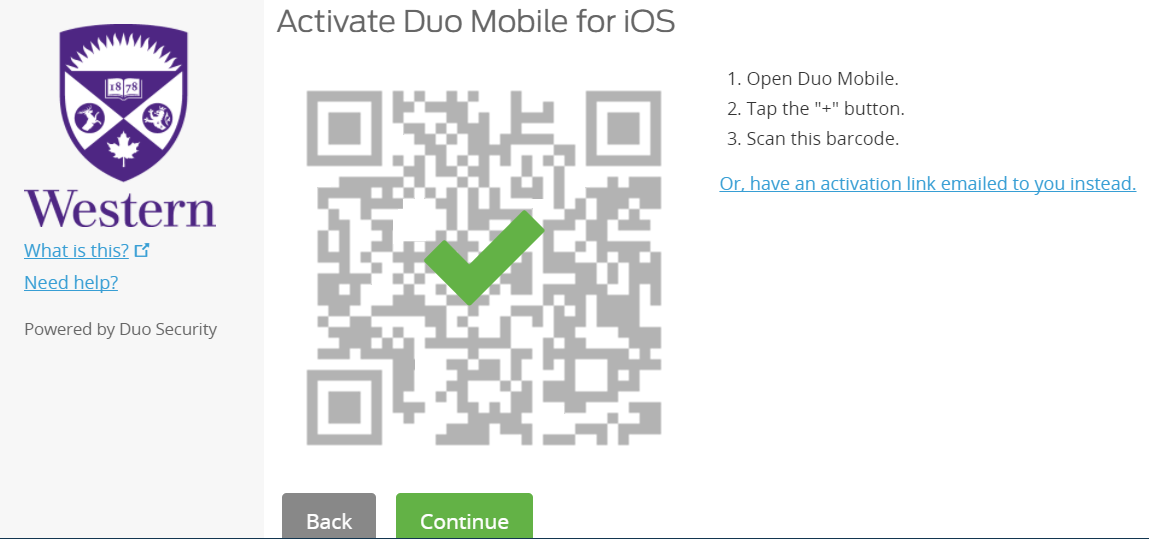
For more information about using Duo Mobile app on your tablet, visit Duo's guide for iPad/iPhone or Android.
It is recommended that you enroll at least two devices; this will allow you to log in to a service protected with MFA or add a new device in the event your primary enrolled device is unavailable (lost, broken or wiped).
Select Add another device to start the enrollment process from step 3 of this guide.
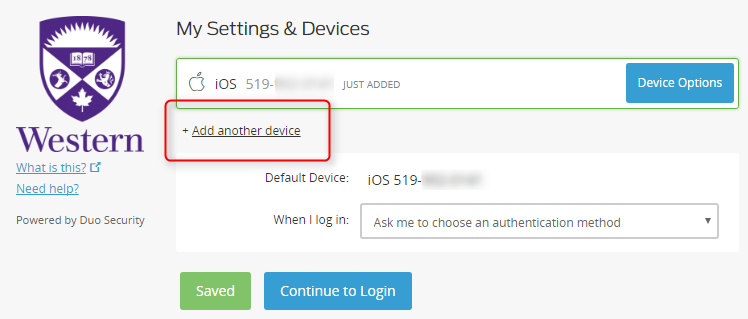
Published on and maintained in Cascade.
