Outgoing email settings for Servers, Multi-Function Devices, and third party applications
Some hosts on campus, e.g. Servers, Multi-Function Devices, or Mass Mailers require special Outgoing Server Settings in order to send email.
This guide will help you determine which outgoing email settings to configure for your host.
NOTE: These steps are not intended for personal devices. For configuring email on your personal device, refer to the Email Setup Guides page.
Which Outgoing Settings should I use?
Is your host/application a high-volume sender?
WTS recommends different outgoing settings if your host/application sends a high volume of emails, in excess of the Office 365 sending rate limits.
You are considered a high-volume sender if you send:
- Over 10,000 recipients per day
- Over 30 messages per minute
For full Office 365 sending limits, refer to https://docs.microsoft.com/en-us/office365/servicedescriptions/exchange-online-service-description/exchange-online-limits#receiving-and-sending-limits .
Steps for high-volume senders
Your host/application:
- Sends a high volume of mail in excess of Office 365 sending rate limits (see Is your host/application a high-volume sender? above)
Use the MTAR SMTP Relay: mtar.uwo.ca – Port 25
Create a ticket for the WTS Helpdesk for access to the MTAR SMTP Relay, indicating your host's IP address.
Steps for regular-volume senders
Can your host/application use authenticated SMTP?
Yes, I can use authenticated SMTP...
Can your host/application connect to smtp.office365.com?
Yes, I can connect to smtp.office365.com
Your host/application:
- Does not send a high volume of mail in excess of Office 365 sending rate limits
- Uses a public IP and can connect to smtp.office365.com
Send Direct to O365: smtp.office365.com – Port 587
No, I cannot connect to smtp.office365.com
Your host/application:
- Does not send a high volume of mail in excess of Office 365 sending rate limits
- Cannot connect to smtp.office365.com
Use the MTAR SMTP Proxy: mtar.uwo.ca – Port 587
No, I cannot use authenticated SMTP
Your host/application:
- Does not send a high volume of mail in excess of Office 365 sending rate limits
- Does not support authenticated SMTP
Use the MTAR SMTP Relay: mtar.uwo.ca – Port 25
Create a ticket for the WTS Helpdesk for access to the MTAR SMTP Relay, indicating your host's IP address.
Flowchart
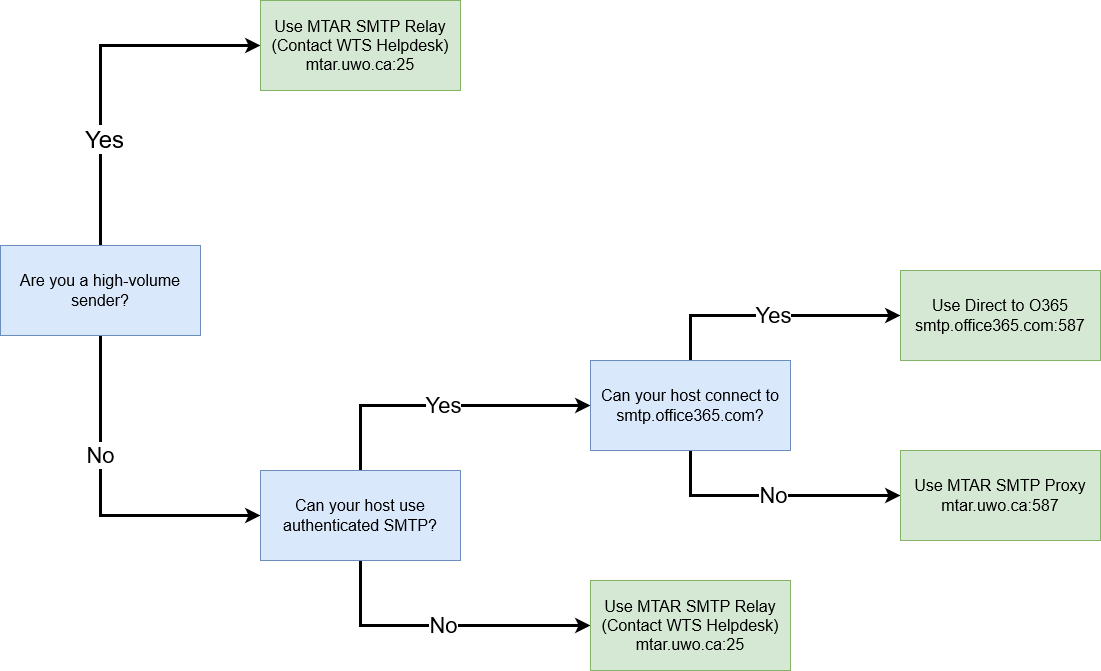
Accessible version:
- Yes, I am a high-volume sender
- Use MTAR SMTP Relay (Contact WTS Helpdesk) – mtar.uwo.ca:25
- No, I am not a high-volume sender
- Can your host use authenticated SMTP?
- Yes
- Can your host connect to smtp.office365.com?
- Yes
- Use Direct to O365 – smtp.office365.com:587
- No
- Use MTAR SMTP Proxy – mtar.uwo.ca:587
- Yes
- Can your host connect to smtp.office365.com?
- No
- Use MTAR SMTP Relay (Contact WTS Helpdesk) – mtar.uwo.ca:25
- Yes
- Can your host use authenticated SMTP?
Published on and maintained in Cascade.
