How Do I… Access email using the Outlook Web App
How to access your email using Outlook Web App
This guide will walk you accessing your email using Outlook Web App.
Step 1
Go to myoffice.uwo.ca
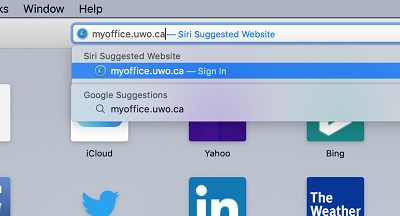
Step 2
Enter your Western credentials, and click on Sign In.
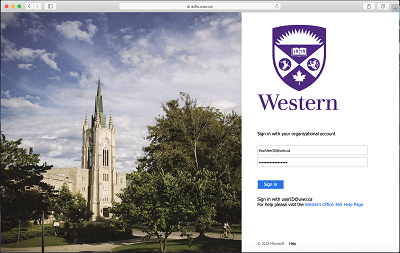
Step 3
If you have opted in to MFA for Office 365, the following screen will appear. Select your preferred MFA method to continue signing in.
If you have not opted in to MFA for Office 365, you can proceed directly to Step 4.
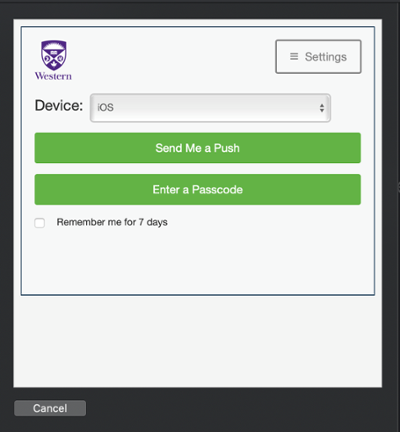
Step 4
Click on Outlook.
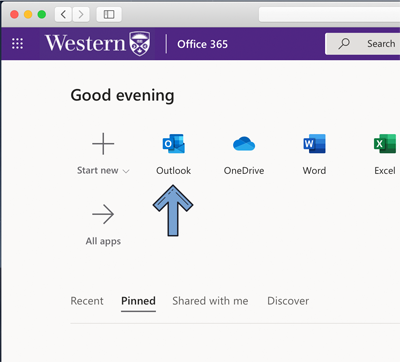
All your emails are now displayed.
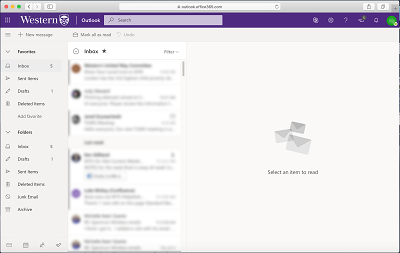
Published on and maintained in Cascade.
