Getting Started
Request Jabber profile
You can request a Jabber profile for a departmental phone that is listed on Western Directory and already attached to a physical campus phone extension number. The request has to be approved by your telephone coordinator for your department or your contact for your UCCX Call Center.
To request a Jabber profile, please submit a https://westernu.atlassian.net/servicedesk/customer/portal/2/group/16/create/541" rel="noopener" target="_blank">Service Desk ticket.
Download and Install Jabber
Windows
- Download Jabber - installation file provided upon request
- Quick Guide
Mac iOS
- Download Jabber - installation file provided upon request
- Quick Guide
iPhone
Login to Jabber
1. Launch the Jabber app on your device and select 'Sign In'
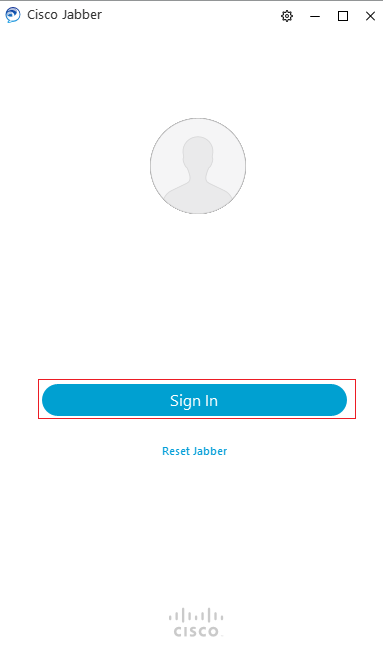
2. When prompted for your username, enter your Western Identity email address ( jdoe@uwo.ca) and Password
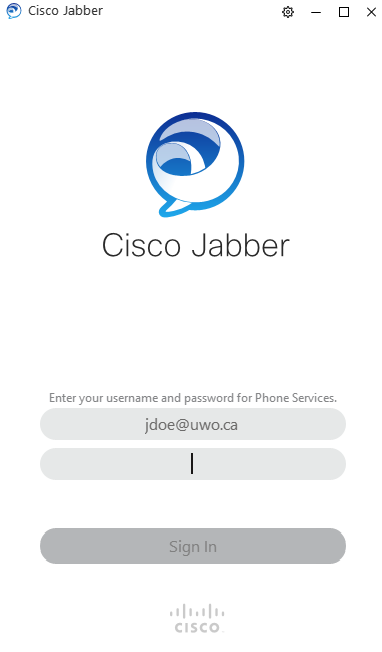
3. Now you can adjust your settings and Manage Calls
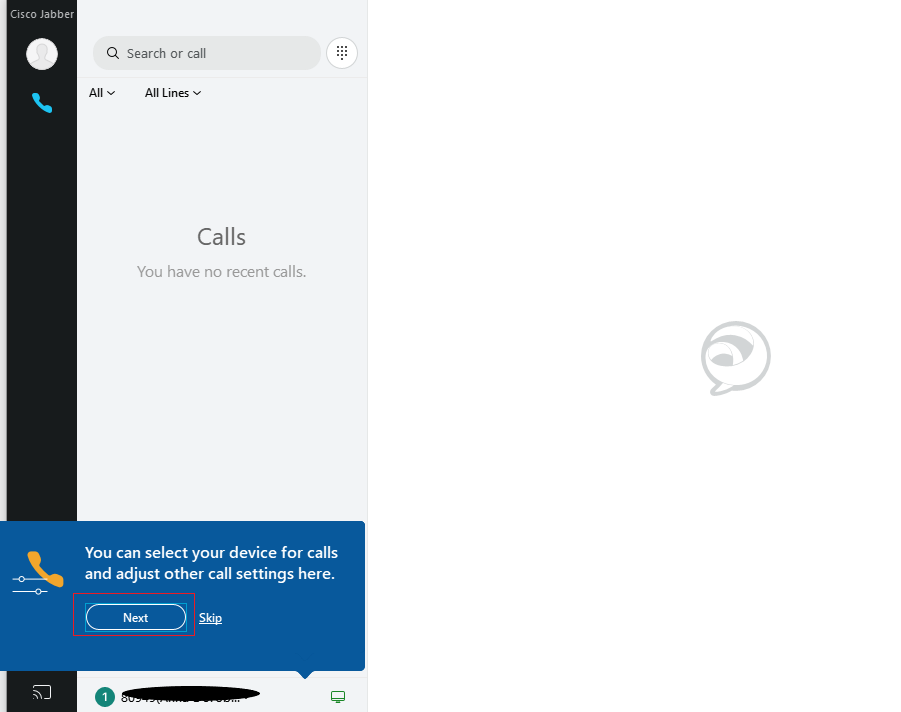
Published on and maintained in Cascade.
