Passcode Settings
Require a passcode when scheduling new meetings
This will be turned on by default, so that a passcode will be generated when scheduling meetings, and participants will be required to enter it in order to join a session.
To adjust your Zoom Account settings, sign into Zoom and from the left navigation menu select Settings and navigate to Security.
The settings screen contains a list of defaults, which you can adjust to customize your meeting settings.
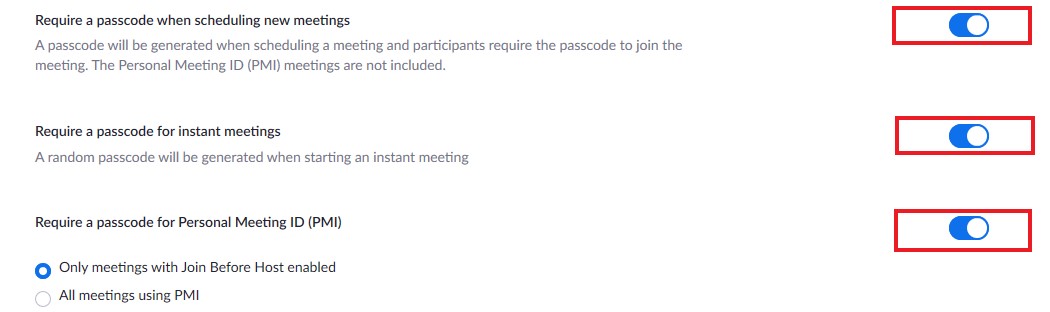
Published on and maintained in Cascade.
