Screen sharing
This setting will be turned off by default and will permit the host to share their screen and to give permission during the session for those that ask to share their screens. The host is further advised to take care in sharing only the desired content to minimize the risk of inadvertent sharing of personal or confidential material. This can be accomplished by sharing only the desired window (as opposed to the entire desktop) and closing other applications.
To adjust your Zoom Account settings, sign into Zoom and from the left navigation menu select Settings and navigate to In Meeting (Basic).
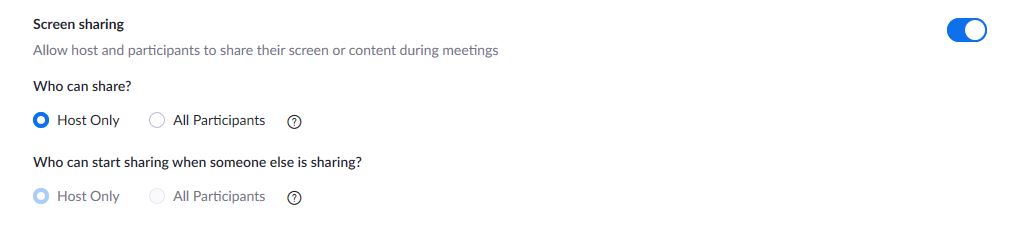
Published on and maintained in Cascade.
